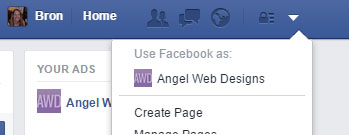The Importance of a Correct Facebook Setup for your Business
So you want to use Facebook to promote your business? Brilliant idea!
In order to make sure it works for you, it’s important to set it up correctly from the beginning (or as soon afterwards as possible!).
Creating a Facebook Page
The way to go about this is to set up a Facebook PAGE rather than a personal account for your business. You can easily create a new Page while logged in to your normal personal account. On the Facebook desktop site, in the left-hand-side section under Pages, click the link for Create Page:
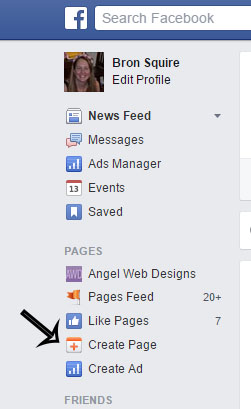
Create a New Facebook Page
By doing this, you will become the “Page Admin” for the Page.
Use Facebook as your Page
Once you’ve created your new Facebook Page, you can “use facebook” as either your personal account or as your business page, so it helps keep the two separate and does allow you to “do things” as the business, particularly including getting involved in discussions on other pages under your business’s persona. Use the arrow at the top-right of the screen to switch who you are using Facebook as at a given time:
Don’t work so hard to get followers
When people come across your business on Facebook, and think they would be interested in what you have to offer, the first thing you would hope that they do is connect with you. The normal way of doing this is to “Like” a Page, and in doing so they will start to see your posts in their own newsfeed.
Therefore, one of the most important aspects of using a Page for your business rather than a personal account is there is no “like” for personal accounts - instead the visitor would need to send a “friend request” to connect with you. To the user, this may come across as sounding like a “review and approval” process for them becoming a potential new customer for you - which is more than likely not how you want them to see it.
The visitor is also more likely to actually see a “Like” button more prominently than an “Add Friend” button as the “Like” button is what they are typically trained into looking for.
Faceook Advertising for your Business
Having a Facebook Page also allows you to promote your Page’s posts via paid advertising. These days Facebook is considered very much a “pay to play” network for businesses, so the access to advertising is likely to be an important part of your social media strategy. We can assist in setting up advertising campaigns for you, although Facebook themselves do make it very simple for business owners to take on this task themselves. Advertising your page and posts will result in a much higher reach than the plain organic reach that is achieved otherwise, as Facebook constantly changes the rules on what is deemed relevant enough to appear on a given ‘217;s newsfeed.
Additionally, provided you stick to the default setting on your page of doing “public” posts, you will have the automatic opportunity of appearing in the stream of friends of friends etc. This is in contrast to using a personal account for your business, where often you may be posting to “friends only” without realising it, since this is the default setting, and so if someone interacts with your post, their friends may not get the opportunity to see it.
Start by Sharing the Love
The first step once you’ve set up your Page is to Share” your page to your own timeline, and invite your friends to like it (both are extra examples of things you wouldn’t be able to do if you only created a “personal account” for your business). Don’t be afraid to ask your friends to share the page with their own friends - before you know it your audience will grow, and it’s a great feeling when you start receiving your first likes from people you don’t know, who are actually interested in your page rather than potentially only liking it to help you out!
It’s not too late
If you have already set up your business on Facebook using a personal account rather than a Page, don’t be too disheartened by all of this - it’s not too late to fix it! By creating your new page and inviting all your current followers to “like” it, you will hopefully be able to convert most of them across.
We can assist you in coming up with a strategy for this, so give us a call or drop us an email today!
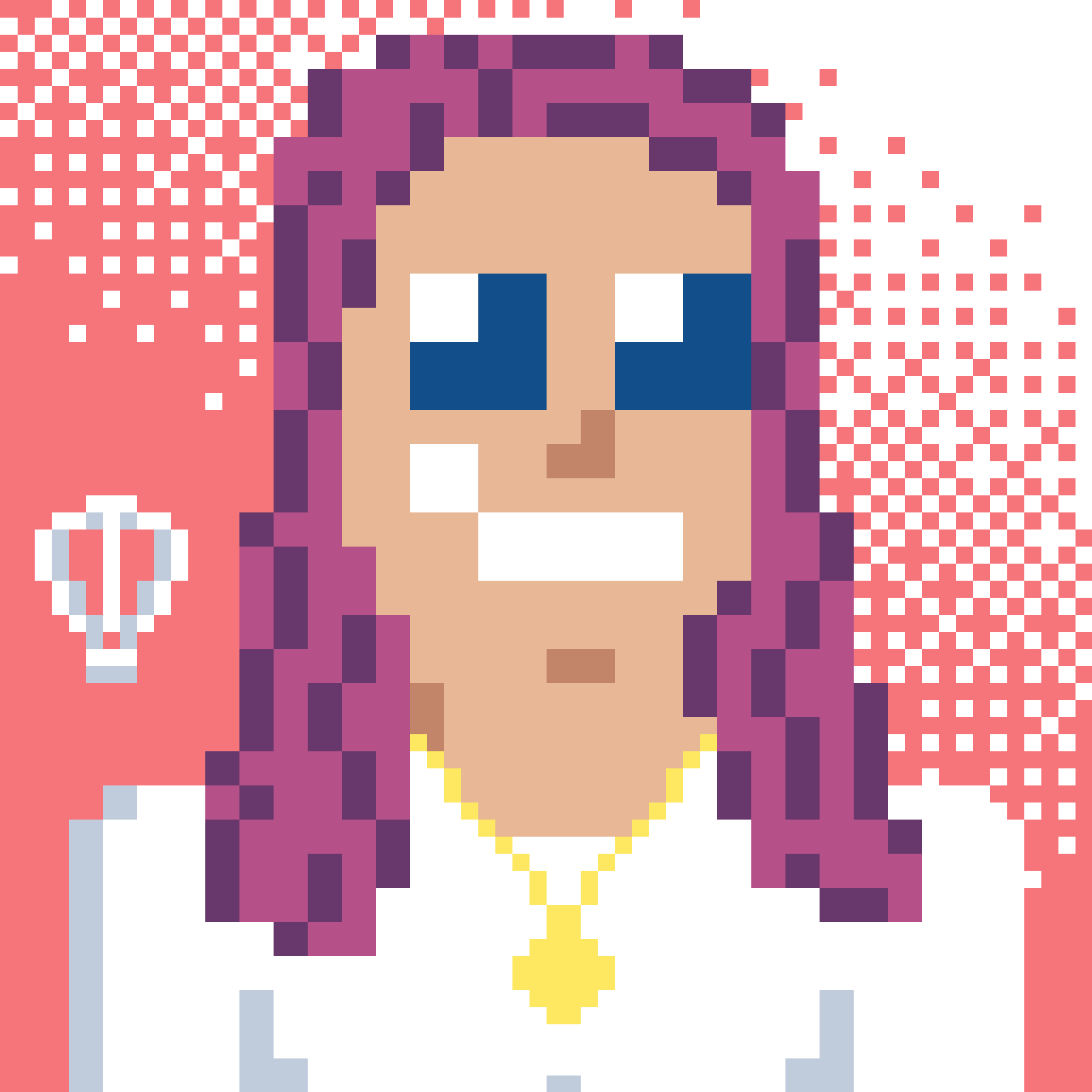 Bron Thulke - Web Developer
Bron Thulke - Web Developer