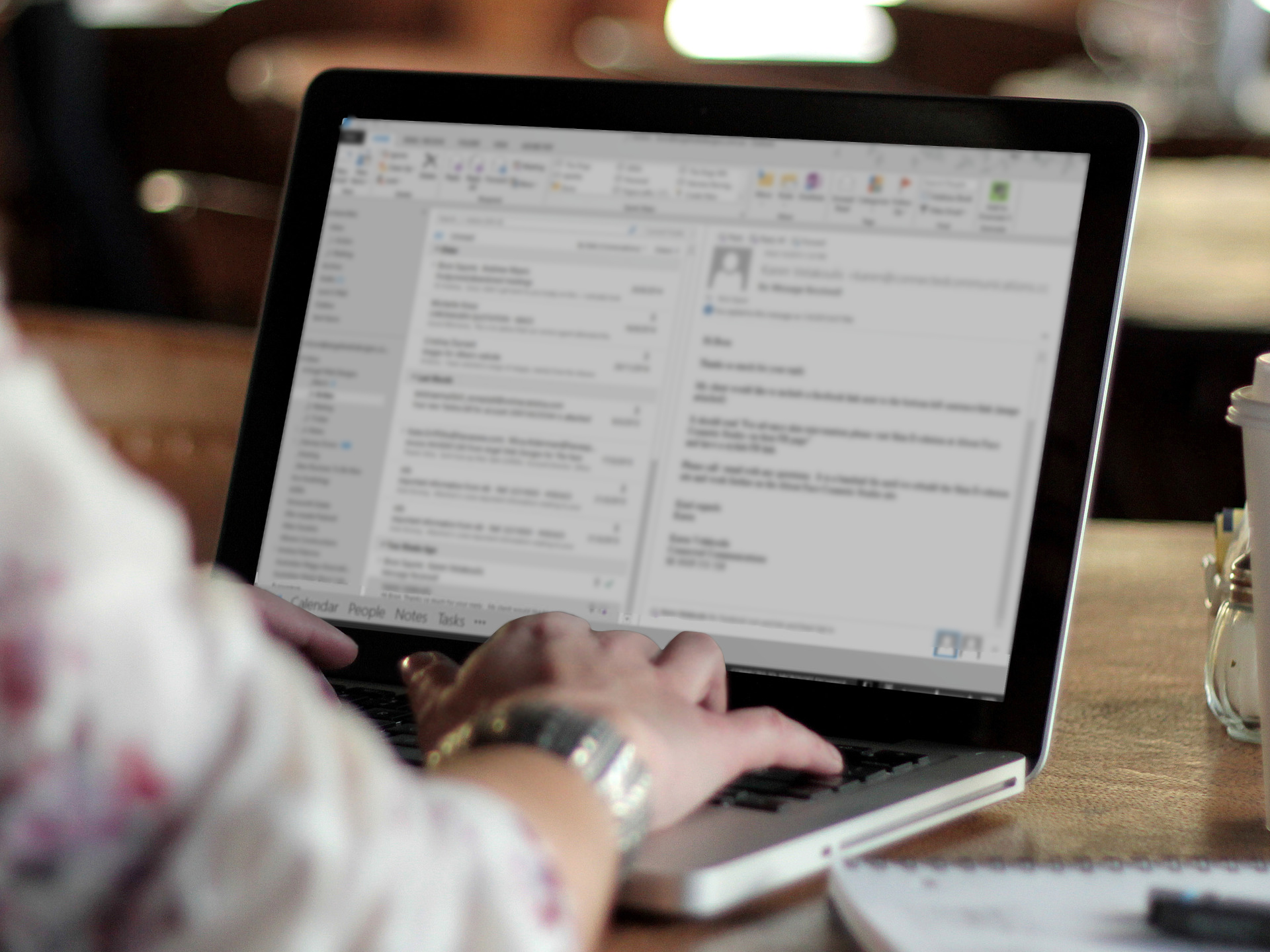
Ensuring your email marketing is above-board
Did you know that we have had laws in place in Australia that prohibit the sending of unsolicited commercial electronic messages (known as spam) with a link to Australia? There are a set of rules surrounding the ways you can build up your mailing list, and the things you need to include in all your email communications. These rules form part of the Spam Act 2003.
I’ve been hearing of some very disappointing stories lately of Australian businesses acquiring email lists from networking events and the like, and creating their own “mailing list” off them.
Without seeking any prior opt-in approval from businesses on the list, the “spammers” (as I believe they deserve to be titled) commence sending their email newsletters and updates to those businesses who were on the original list, some without even including a means to unsubscribe (directly breaking the rules of the Spam Act).
Apart from potentially breaching the Spam Act, these businesses also run the risk of driving their reputation into the ground by causing frustration to potential clients that they may have originally made a good impression on when they first met.
What is a commercial message?
So what IS a “commercial message”, that is the subject of the rules of the Spam Act 2003?
The Spam Act 2003 defines a commercial electronic message as:
- offers, advertises or promotes the supply of goods, services, land or business or investment opportunities
- advertises or promotes a supplier of goods, services, land or a provider of business or investment opportunities
- helps a person dishonestly obtain property, commercial advantage or other gain from another person.
The Act classifies an electronic message as ‘commercial’ by considering:
- the content of the message
- the way the message is presented
- any links, phone numbers or contact information in the message that leads to content with a commercial purpose—as these may also lead the message to be defined as ‘commercial’ in nature.
Confirming your new members helps everyone
Any time you ascertain an email address for addition to your mailing list, it is important to ensure that the user DOES in fact wish to receive emails from you in the future, preferably with the option to opt-in to certain categories of emails, before you start sending them your monthly newsletters, important notices, or any other type of email other than the actual opt-in confirmation email.
Most email marketing services include the ability to perform a “double opt-in”, in which you send a confirmation email with a link that they must click before they are added to your mailing list.
One of the added benefits of using a double opt-in is that your mailing list will be filled with more people who are actually interested in hearing from you, rather than having a lot of fake or disinterested subscribers. The result will be more return on investment for you (especially since many email marketing services charge per subscriber).
If you include third-party advertising slots within your email, you can also then charge more for these spaces because you can provide more return on investment for your advertisers.
Provide the ability to unsubscribe
You must include a functional and legitimate “unsubscribe” facility on all your emails, and a little extra tip from us: also include a note in the footer stating the email address that is actually subscribed to your list. This can help the customer if they have multiple emails set up to forward to their master email address and so are unsure of which email is currently subscribed. Here’s an example of a good email footer:
By ensuring your footer contains all the elements that users have come to expect, you will also improve your reputation as they won’t see you as trying to “hide” behind your emails. You can even go as far as including your company’s address and contact details.
Use the BCC field if you’re using a mail client
If you are using Outlook or a similar mail client to compose your email newsletters yourself (rather than using a third-party email marketing service), be sure to use the BCC field for all your recipients. BCC stands for “blind carbon copy”, and any emails included in that field will not be visible by anyone else receiving the email.
By using the TO or CC fields, rather than the BCC field, you are exposing your entire mailing list, which allows other people use all those email addresses without consent. It’s a surefire way to reduce your business’s reputation even further.
In summary
So to summarise all of this,
- Always seek approval to include someone on your emailing list before adding them yourself.
- Preferably use a Double Opt-In to ensure your list
- Provide an Unsubscribe option on all emails you send
- Always use the BCC field if sending emails manually yourself. Never use the To or CC fields
If you’re not familiar with the Spam Act 2003, I highly recommend having a quick read through the Key elements of the Spam Act at the Australian Communications and Media Authority (ACMA) website, including the Helpful Resources that provide more information.
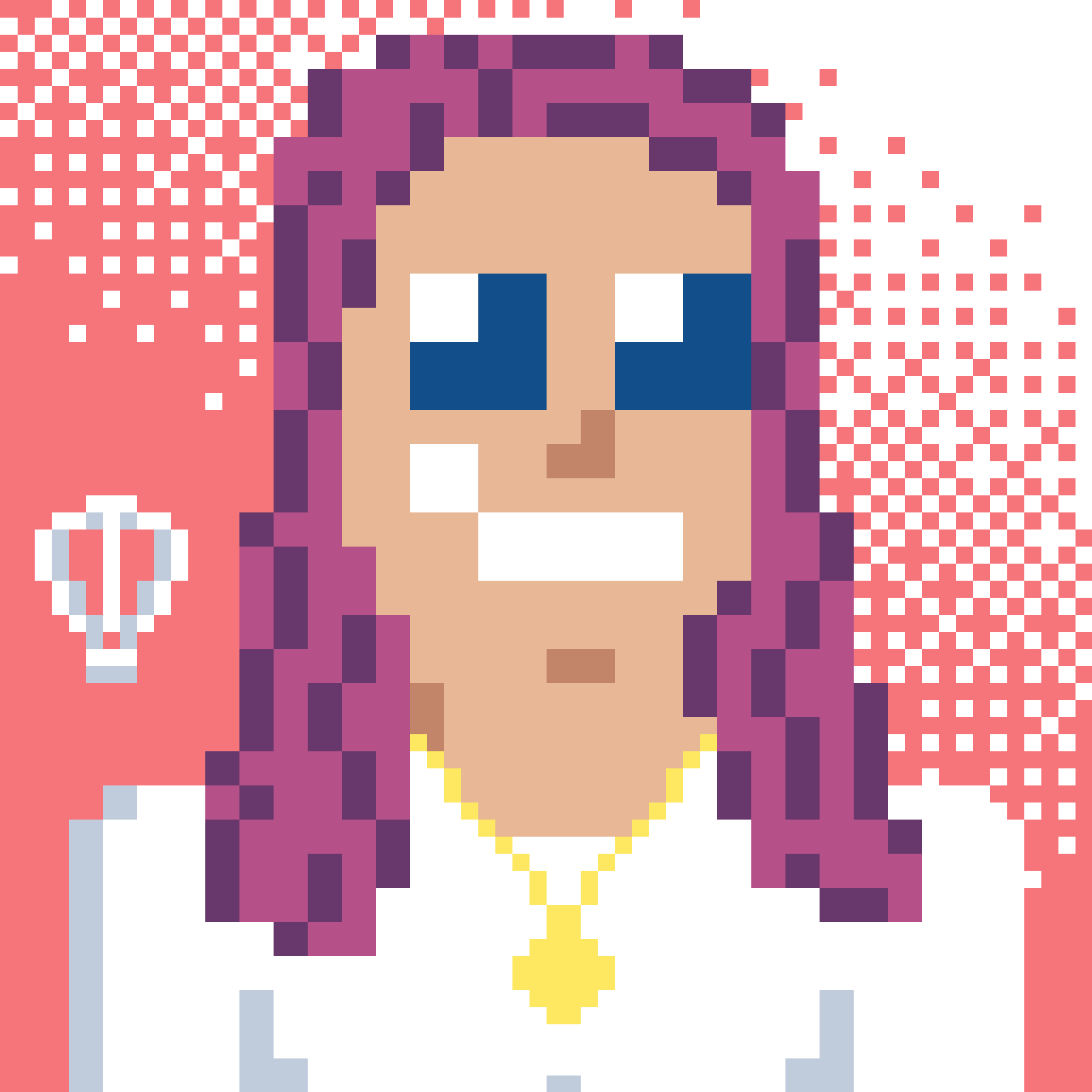 Bron Thulke - Web Developer
Bron Thulke - Web Developer
